



Start your selling journey with firsthub and tap into a marketplace of millions of customers with just a few clicks.

Looking to expand your business and increase online sales? Firsthub is one of the best platforms to sell online and achieve successful online selling experience. With millions of potential customers browsing the platform every day, it provides an excellent opportunity to increase business growth. By selling products on Firsthub, businesses can reach a wider audience and sell products successfully, making it a cost-effective way to expand an online selling business. In this guide, we'll take you through the steps to start selling on Firsthub and make the most of this powerful online selling platform.
Start selling online with firsthub today!
firsthub enables success for your online store with helpful guides, resources, and expert support. Get your business up and running quickly, and start selling from home easily.
If you're looking to expand your business and maximize profits, firsthub's online shopping hub is an ideal place to start. Joining is fast, easy, and free, and you can set up a profile and upload products in a few steps. Plus, you can use their free marketing tools and strategies to reach a bigger audience. Sell products from the comfort of your home and access potential customers with firsthub - helping you grow your business.
Steps to Become a Seller on firsthub Online Shopping Hub
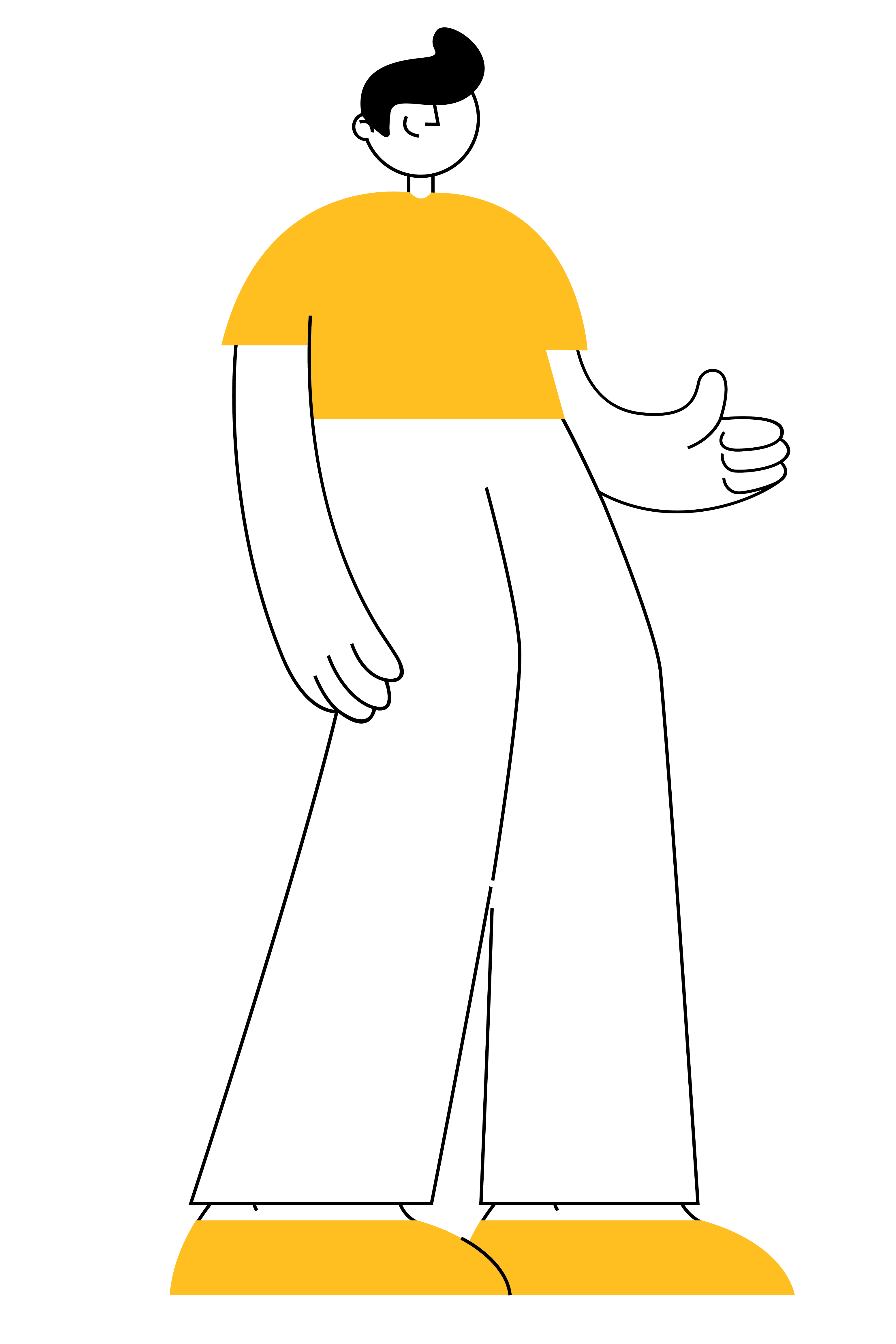
To Register as a seller on firsthub.in by clicking BECOME A SELLER.
Provide name, email ID, password, shop name, and address, then click REGISTER YOUR SHOP.
If you are already a registered seller on firsthub, click the LOGIN button directly and enter your registered details.
Verify your account by entering OTP or following the verification link.
Verify seller documents by clicking Shop Verification on the Dashboard page.
Manage your details by clicking Manage Profile, entering personal info and payment settings, then clicking Update Profile.
Click Shop Settings and provide basic info such as name, logo, address, and social media links.
Tap Products on the dashboard, then click the "+" icon to add products.
Enter product info, such as name, category, barcode, images/videos, variation, description, price, stock, quality, and condition.
Click the UPLOAD PRODUCT button.
Registering and Launching Your Business as a Seller on firsthub
Becoming a seller on firsthub Online Shopping Hub is a great way to get started. firsthub is an online shopping hub that provides innovative selling solutions to entrepreneurs and small businesses.
To become a seller on firsthub, familiarize yourself with the registration and launch steps.
To create a free account on firsthub Online Shopping Hub and become a seller, you must provide a valid email address and create a secure password.
Provide your business name, address, contact information, and any applicable registration information when creating your account.
Once your business information is provided, set up your storefront by adding a logo, product images and descriptions, setting pricing, and creating product categories.
Verify your information, including name, shop name, email, GST, address, phone number, and sales agreement, to complete the setup of firsthub Online Shopping Hub.
After verifying your information, submit your application to begin selling on firsthub Online Shopping Hub upon approval.
Once your store is set up, you can begin selling your products on firsthub. Use the platform to reach customers, promote products, and grow your business.
Utilize firsthub's analytics and reporting tools to track performance, measure sales, revenue, customer engagement, and more to ensure business success.
Register and launch your business on firsthub Online Shopping Hub to benefit from innovative selling solutions and grow your business by leveraging the e-commerce industry.